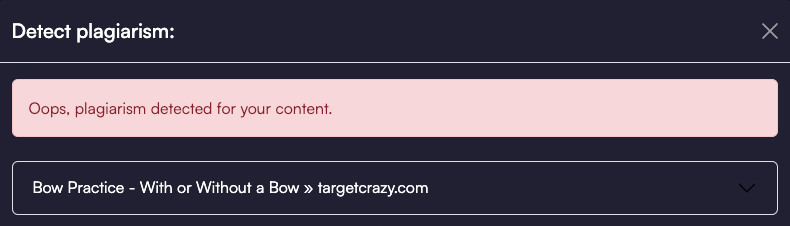To check articles in its editor for plagiarism, SEO Co-Pilot uses the Copyscape platform. Copyscape compares the content you’ve written with billions of web pages to ensure that it is original and not plagiarized.
By integrating with Copyscape, SEO Co-Pilot provides users with a powerful tool for ensuring the integrity of their content and avoiding penalties from search engines.
- Start by clicking the “Plagiarism” button located towards the top of the content editor page.

- A window pop will appear and you will see following options:
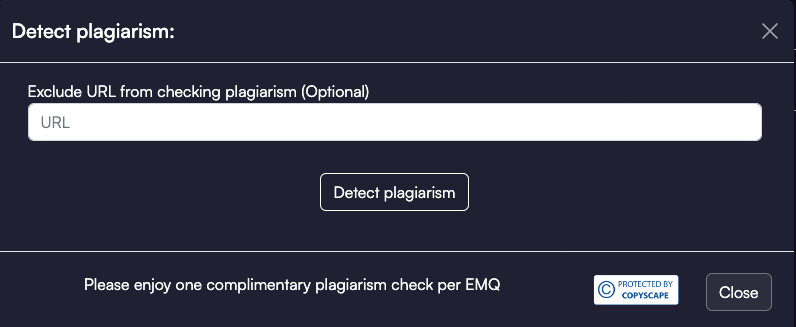
Note: “Exclude URL from checking plagiarism” is an optional feature in plagiarism detection tools, such as Copyscape. This feature allows you to exclude specific URLs from being checked for plagiarism when you run a scan.
- If you don’t need to exclude a URL, click the “Detect Plagiarism” button and Copyscape will begin to scan your content. (Keep in mind you only get one check per Exact Match Query.)
Note: If you are content is 100% unique, the software will you but if it’s not, you can expect a message like the one below letting you know exactly what source your content was copied from: