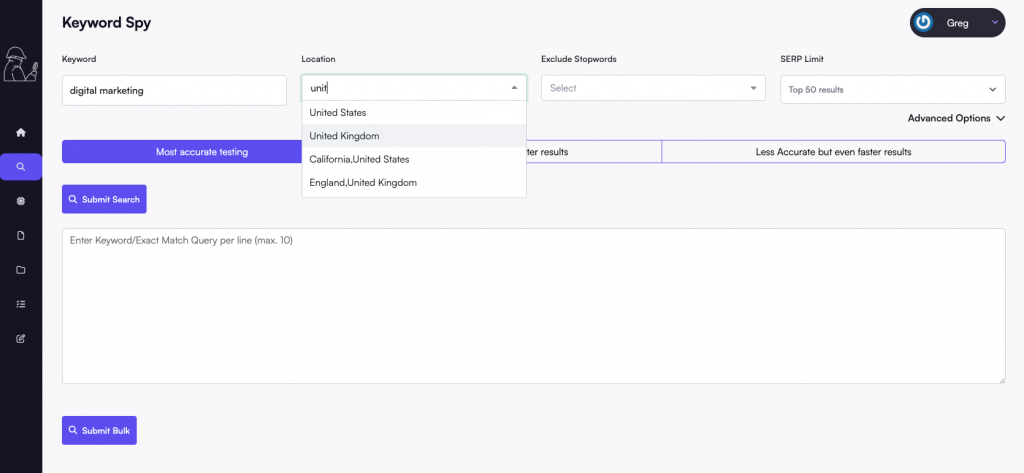
To start with a basic search, simply enter your Exact Match Query, type in the location you want to target, you can include country or city to get more geo targeted and pick a test mode.
Keep in mind the test mode for Less Accurate but even faster results simply prunes some of the words we test but will give you very good results nonetheless.
As we’ve learned in SEO University, one way to give you a clear indication of on-page signals at work is to do a search using the China search prompt. To perform this method, simply select China and click on Advanced Options.

Then Change the Google Domain to google.com leave the Google Country as China and update the Google UI Language to English.
Additionally, assign a Project to the EMQ and if you have an existing page and wish to track the position of the page on the SERPs simply toggle Track Position Rankings to on and add the URL of that page





