If you want to import content from your website or a competitor so you can optimize it using our SEO Co-Pilot editor, we make it easy for you.
- Click the “Import” button on the right hand side of the content editor.

- Using the URL slug of the page you want to import, paste it into the “URL to import Content” box and click the red “Import” button.
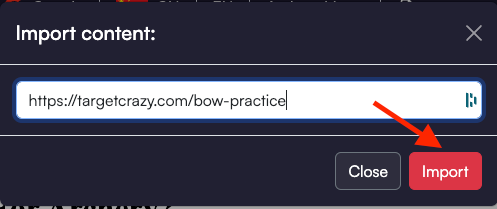
Note: Now you will have the entire HTML structure copied into the editor and you can pick and choose what you want to keep while deleting what you don’t need before you start the optimization process. 



