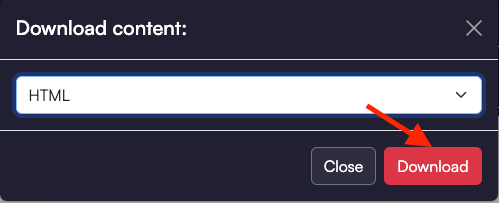Exporting your content is an easy two step process when using SEO Co-Pilot’s content editor.
- First, click the “Export” button at the top right hand side of the content editor’s page.

- A pop up with a drop down menu will appear like the one below:
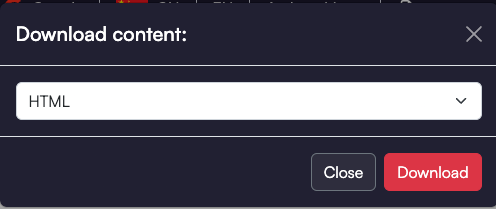
- The drop down menu will give you the option of downloading your content via HTML, Text, or PDF format.
- Once you know which one you prefer you can click the “Download” button.