The helpful content update feature introduced by Google in 2021 aims to prioritize pages with high-quality and informative content in search results. SEO Co-Pilot can help you leverage this update to improve the content on your website and boost your search engine rankings.
To get access to the Helpful Content Update section on the content editor page follow the steps below:
- Find the Helpful Content Update tab by clicking the “Content” button in the middle of the right hand side of the page.
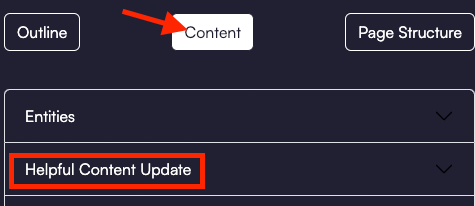
- Click the Helpful Content Update tab and you should see the following drop down menu:
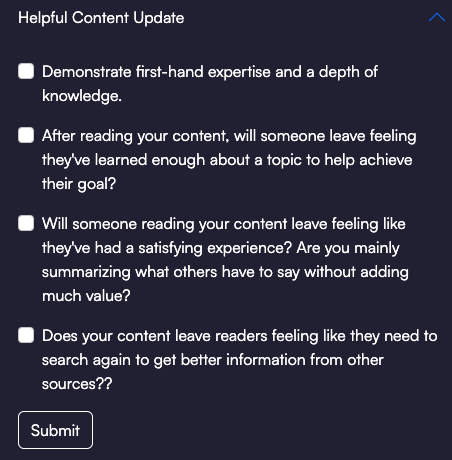
- Check the boxes that are most relevant to the content you are trying to improve and then click the “Submit” button.
Note: To increase your chances of creating the most helpful content possible for the reader that looks like an expert wrote it, we recommend checking off as many boxes as possible. 



